
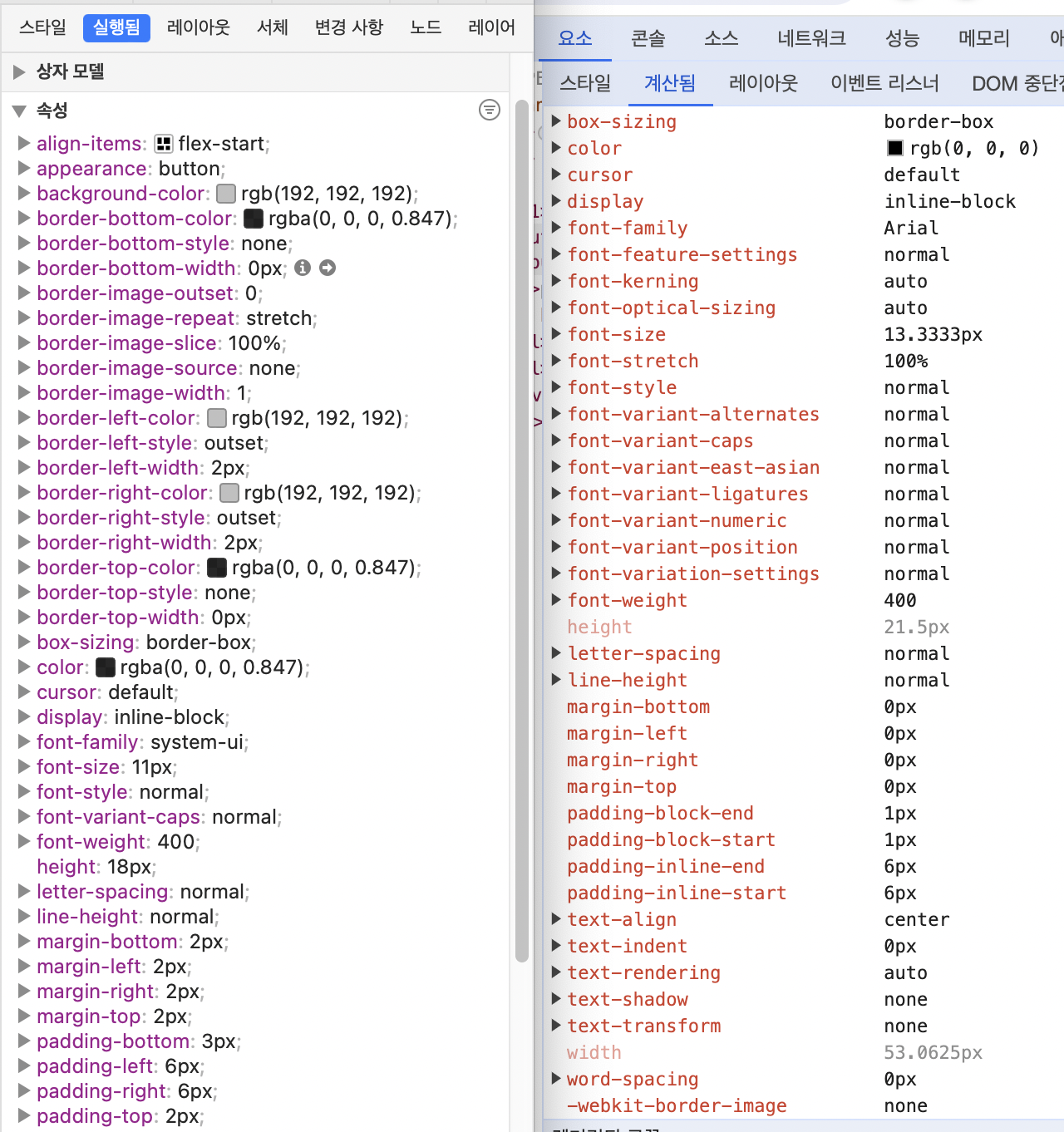
두 사진 모두 같은 코드를 렌더링 한 결과이다.
다른점을 살펴보면 button태그를 사용했을 때 safari에서는 기본적으로 margin이 2px들어가있고 chrome에서는 0px들어가 있다는 것이다.
이렇게 다르게 렌더링 되는 이유는 User Agent StyleSheet라고 불리는 브라우저 내장 스타일이 브라우저마다 조금씩 다르기 때문이다.
이처럼 브라우저마다 UI가 다르게 보인다면 일관된 UI 제공이 어려워질 것이고 그것은 바로 사용자 경험의 저하로 이어질 것이다.
그렇다면, 이 문제를 해결하기 위해서는 어떤 방법들이 있을까?
브라우저의 기본값들을 모두 무시하고 하나하나 정해주는 방법(reset)과 브라우저간의 차이를 표준화하고 일반적으로 유용한 값들을 기본값으로 설정하는 방법(normalize)가 있다.
css reset하는 방법과 normalize하는 방법에 대해 알아보자.
CSS Reset
css reset은 말 그대로 모든 스타일을 없애는 것으로 root stylesheet에 선언해주면 된다.
기본적으로 설정되어있는 margin, padding을 0으로 설정하고 border는 0, font-size는 100%로 맞춘다.
오래된 브라우저들까지 지원한다면 HTML5에 새로 도입된 요소들이 올바르게 렌더링 될 수 있도록 display 속성을 설정한다.
/***
The new CSS reset - version 1.11.2 (last updated 15.11.2023)
GitHub page: https://github.com/elad2412/the-new-css-reset
***/
/*
Remove all the styles of the "User-Agent-Stylesheet", except for the 'display' property
- The "symbol *" part is to solve Firefox SVG sprite bug
- The "html" element is excluded, otherwise a bug in Chrome breaks the CSS hyphens property (https://github.com/elad2412/the-new-css-reset/issues/36)
*/
*:where(:not(html, iframe, canvas, img, svg, video, audio):not(svg *, symbol *)) {
all: unset;
display: revert;
}
/* Preferred box-sizing value */
*,
*::before,
*::after {
box-sizing: border-box;
}
/* Fix mobile Safari increase font-size on landscape mode */
html {
-moz-text-size-adjust: none;
-webkit-text-size-adjust: none;
text-size-adjust: none;
}
/* Reapply the pointer cursor for anchor tags */
a, button {
cursor: revert;
}
/* Remove list styles (bullets/numbers) */
ol, ul, menu, summary {
list-style: none;
}
/* For images to not be able to exceed their container */
img {
max-inline-size: 100%;
max-block-size: 100%;
}
/* removes spacing between cells in tables */
table {
border-collapse: collapse;
}
/* Safari - solving issue when using user-select:none on the <body> text input doesn't working */
input, textarea {
-webkit-user-select: auto;
}
/* revert the 'white-space' property for textarea elements on Safari */
textarea {
white-space: revert;
}
/* minimum style to allow to style meter element */
meter {
-webkit-appearance: revert;
appearance: revert;
}
/* preformatted text - use only for this feature */
:where(pre) {
all: revert;
box-sizing: border-box;
}
/* reset default text opacity of input placeholder */
::placeholder {
color: unset;
}
/* fix the feature of 'hidden' attribute.
display:revert; revert to element instead of attribute */
:where([hidden]) {
display: none;
}
/* revert for bug in Chromium browsers
- fix for the content editable attribute will work properly.
- webkit-user-select: auto; added for Safari in case of using user-select:none on wrapper element*/
:where([contenteditable]:not([contenteditable="false"])) {
-moz-user-modify: read-write;
-webkit-user-modify: read-write;
overflow-wrap: break-word;
-webkit-line-break: after-white-space;
-webkit-user-select: auto;
}
/* apply back the draggable feature - exist only in Chromium and Safari */
:where([draggable="true"]) {
-webkit-user-drag: element;
}
/* Revert Modal native behavior */
:where(dialog:modal) {
all: revert;
box-sizing: border-box;
}
/* Remove details summary webkit styles */
::-webkit-details-marker {
display: none;
}
위의 코드는 Elad Shechter’s CSS Reset이며 이를 적용하면
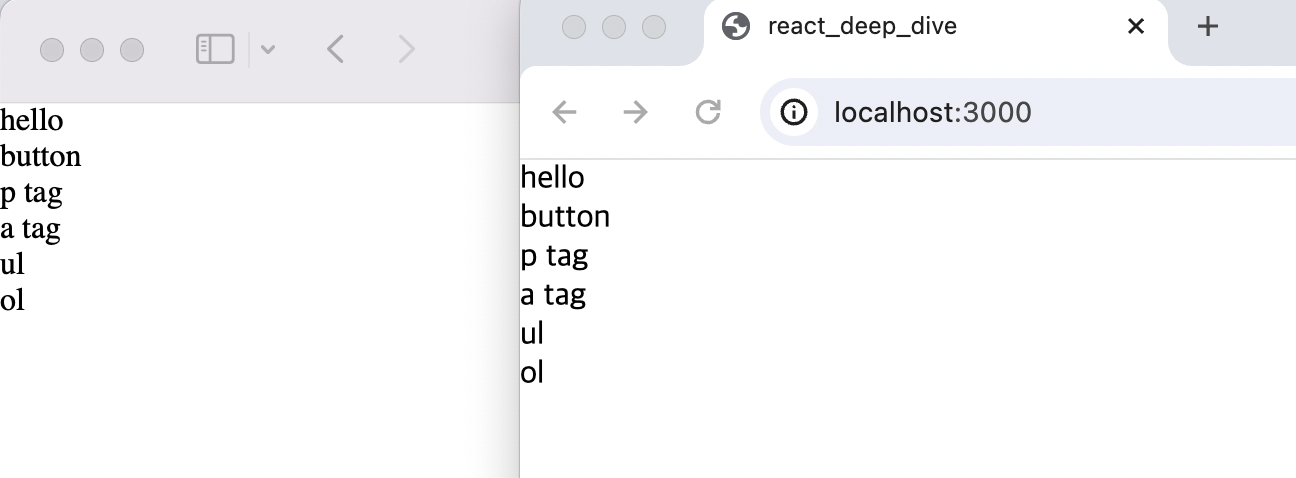
기본적으로 적용되었던 모든 값들이 초기화된것을 알 수 있다.
css reset은 모든 것을 초기화시키고 하나씩 다시 스타일 값을 주입시키는 것이라고 생각하면 될 것 같다.
값을 하나하나 다 주입해야 하다보니 웹어플리케이션에서 필요한 기본값들을 주입시키는데 시간이 css normalize보다 오래 걸릴 것이다.
이렇게 하나하나 설정해주는데 시간은 많이 들게 된다. 하지만 실제 개발상황에서 많은 시간이 허락되지 않는다면 어떻게 하면 좋을까? 그때는 css normalize를 선택하면 좋을것 같다.
CSS Normalize
브라우저 간의 일관성을 유지하면서도 각 브라우저의 유용한 기본 스타일들은 보존하는 방법이다.
이를 위해 자주 사용하는 도구 중 하나는 normalize.css이다.
/*! normalize.css v8.0.1 | MIT License | github.com/necolas/normalize.css */
/* Document
========================================================================== */
/**
* 1. Correct the line height in all browsers.
* 2. Prevent adjustments of font size after orientation changes in iOS.
*/
html {
line-height: 1.15; /* 1 */
-webkit-text-size-adjust: 100%; /* 2 */
}
/* Sections
========================================================================== */
/**
* Remove the margin in all browsers.
*/
body {
margin: 0;
}
/**
* Render the `main` element consistently in IE.
*/
main {
display: block;
}
/**
* Correct the font size and margin on `h1` elements within `section` and
* `article` contexts in Chrome, Firefox, and Safari.
*/
h1 {
font-size: 2em;
margin: 0.67em 0;
}
/* Grouping content
========================================================================== */
/**
* 1. Add the correct box sizing in Firefox.
* 2. Show the overflow in Edge and IE.
*/
hr {
box-sizing: content-box; /* 1 */
height: 0; /* 1 */
overflow: visible; /* 2 */
}
/**
* 1. Correct the inheritance and scaling of font size in all browsers.
* 2. Correct the odd `em` font sizing in all browsers.
*/
pre {
font-family: monospace, monospace; /* 1 */
font-size: 1em; /* 2 */
}
/* Text-level semantics
========================================================================== */
/**
* Remove the gray background on active links in IE 10.
*/
a {
background-color: transparent;
}
/**
* 1. Remove the bottom border in Chrome 57-
* 2. Add the correct text decoration in Chrome, Edge, IE, Opera, and Safari.
*/
abbr[title] {
border-bottom: none; /* 1 */
text-decoration: underline; /* 2 */
text-decoration: underline dotted; /* 2 */
}
/**
* Add the correct font weight in Chrome, Edge, and Safari.
*/
b,
strong {
font-weight: bolder;
}
/**
* 1. Correct the inheritance and scaling of font size in all browsers.
* 2. Correct the odd `em` font sizing in all browsers.
*/
code,
kbd,
samp {
font-family: monospace, monospace; /* 1 */
font-size: 1em; /* 2 */
}
/**
* Add the correct font size in all browsers.
*/
small {
font-size: 80%;
}
/**
* Prevent `sub` and `sup` elements from affecting the line height in
* all browsers.
*/
sub,
sup {
font-size: 75%;
line-height: 0;
position: relative;
vertical-align: baseline;
}
sub {
bottom: -0.25em;
}
sup {
top: -0.5em;
}
/* Embedded content
========================================================================== */
/**
* Remove the border on images inside links in IE 10.
*/
img {
border-style: none;
}
/* Forms
========================================================================== */
/**
* 1. Change the font styles in all browsers.
* 2. Remove the margin in Firefox and Safari.
*/
button,
input,
optgroup,
select,
textarea {
font-family: inherit; /* 1 */
font-size: 100%; /* 1 */
line-height: 1.15; /* 1 */
margin: 0; /* 2 */
}
/**
* Show the overflow in IE.
* 1. Show the overflow in Edge.
*/
button,
input { /* 1 */
overflow: visible;
}
/**
* Remove the inheritance of text transform in Edge, Firefox, and IE.
* 1. Remove the inheritance of text transform in Firefox.
*/
button,
select { /* 1 */
text-transform: none;
}
/**
* Correct the inability to style clickable types in iOS and Safari.
*/
button,
[type="button"],
[type="reset"],
[type="submit"] {
-webkit-appearance: button;
}
/**
* Remove the inner border and padding in Firefox.
*/
button::-moz-focus-inner,
[type="button"]::-moz-focus-inner,
[type="reset"]::-moz-focus-inner,
[type="submit"]::-moz-focus-inner {
border-style: none;
padding: 0;
}
/**
* Restore the focus styles unset by the previous rule.
*/
button:-moz-focusring,
[type="button"]:-moz-focusring,
[type="reset"]:-moz-focusring,
[type="submit"]:-moz-focusring {
outline: 1px dotted ButtonText;
}
/**
* Correct the padding in Firefox.
*/
fieldset {
padding: 0.35em 0.75em 0.625em;
}
/**
* 1. Correct the text wrapping in Edge and IE.
* 2. Correct the color inheritance from `fieldset` elements in IE.
* 3. Remove the padding so developers are not caught out when they zero out
* `fieldset` elements in all browsers.
*/
legend {
box-sizing: border-box; /* 1 */
color: inherit; /* 2 */
display: table; /* 1 */
max-width: 100%; /* 1 */
padding: 0; /* 3 */
white-space: normal; /* 1 */
}
/**
* Add the correct vertical alignment in Chrome, Firefox, and Opera.
*/
progress {
vertical-align: baseline;
}
/**
* Remove the default vertical scrollbar in IE 10+.
*/
textarea {
overflow: auto;
}
/**
* 1. Add the correct box sizing in IE 10.
* 2. Remove the padding in IE 10.
*/
[type="checkbox"],
[type="radio"] {
box-sizing: border-box; /* 1 */
padding: 0; /* 2 */
}
/**
* Correct the cursor style of increment and decrement buttons in Chrome.
*/
[type="number"]::-webkit-inner-spin-button,
[type="number"]::-webkit-outer-spin-button {
height: auto;
}
/**
* 1. Correct the odd appearance in Chrome and Safari.
* 2. Correct the outline style in Safari.
*/
[type="search"] {
-webkit-appearance: textfield; /* 1 */
outline-offset: -2px; /* 2 */
}
/**
* Remove the inner padding in Chrome and Safari on macOS.
*/
[type="search"]::-webkit-search-decoration {
-webkit-appearance: none;
}
/**
* 1. Correct the inability to style clickable types in iOS and Safari.
* 2. Change font properties to `inherit` in Safari.
*/
::-webkit-file-upload-button {
-webkit-appearance: button; /* 1 */
font: inherit; /* 2 */
}
/* Interactive
========================================================================== */
/*
* Add the correct display in Edge, IE 10+, and Firefox.
*/
details {
display: block;
}
/*
* Add the correct display in all browsers.
*/
summary {
display: list-item;
}
/* Misc
========================================================================== */
/**
* Add the correct display in IE 10+.
*/
template {
display: none;
}
/**
* Add the correct display in IE 10.
*/
[hidden] {
display: none;
}
normalize.css 코드 내부를 살펴보면 브라우저마다 다르게 설정되어있는 값들을 맞춰주는 css 코드들이 있다. 이를 통해 어떤 브라우저든지 같은 속성값을 가지고 있도록 만든다.
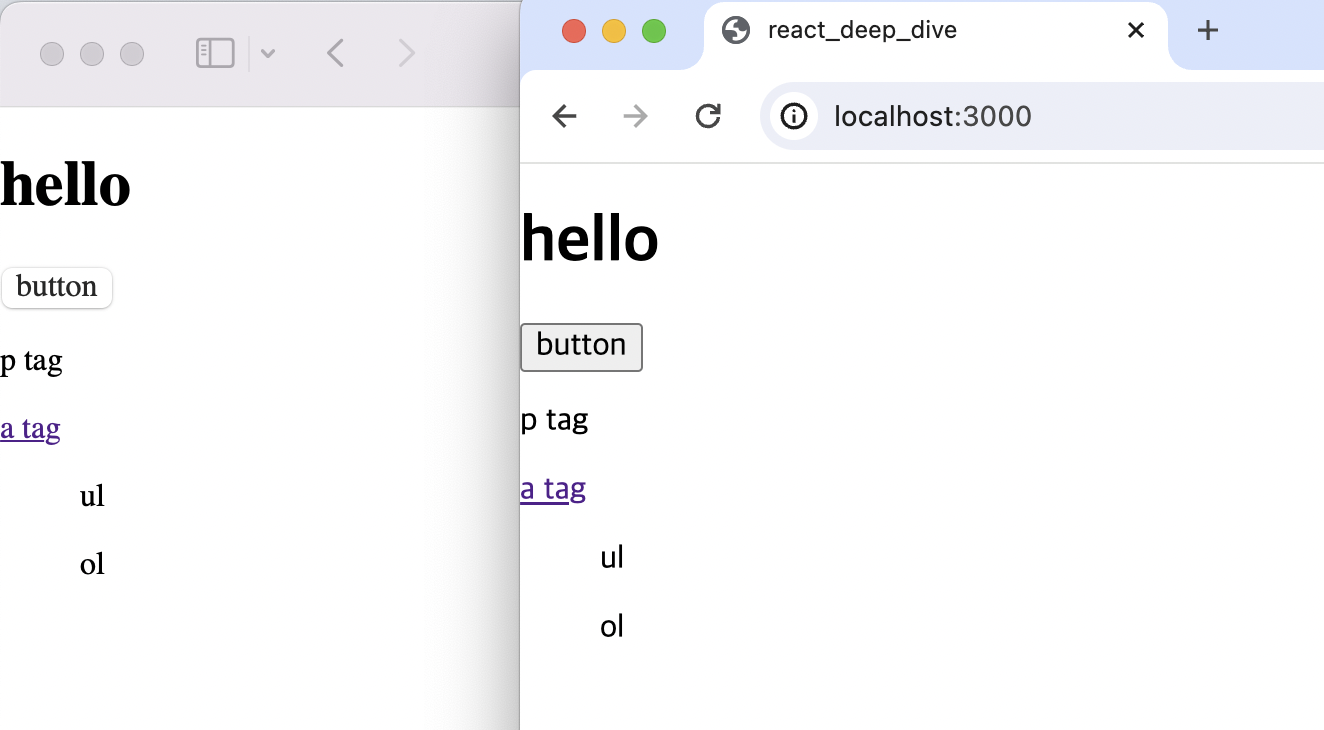
normalize.css를 적용했더니 button의 margin값이 없어지게됐고 버튼 태그를 사용했을 때 통일되게 위치가 되는 것을 알 수 있다.
크로스브라우징 이슈에 대응하기 위해 css reset 또는 css normalize를 사용해야 한다. 둘 중 어느걸 선택할지는 사용할 수 있는 시간과 프로젝트의 규모에 따라 다를 수 있을 것 같다.
만약 주어진 시간이 적고 프로젝트의 규모가 작다면 최소한의 수정을 할 수 있는(기본의 스타일들을 유지한) css normalize를 선택하는 것이 좋을것 같고 주어진 시간이 많다면 css를 모두 초기화시키고 하나하나 지정할 수 있는 css reset을 선택하는 것이 더 좋을지도 모른다.
하지만 언제나 정답은 없으며 그때그때 상황에 따라 선택하면 좋을것 같다.
'css' 카테고리의 다른 글
| inline vs inline-block (0) | 2024.03.31 |
|---|
